How to Solve Breaking Log Shipping due to manual/ Maintenance plan Transaction log backup on Primary
Demo:
Source Server (Primary) Enterprise SQL 2012 RTM
TestLogShipping database on primary
TestLogShipping database on with stand by read only mode
Primary server job info Backup
Secondary Job of copy and restore
To see the Transaction log Backup file info @ primary
SELECT Distinct top 20
s.database_name,s.backup_finish_date,y.physical_device_name,s.first_lsn,s.last_lsn
FROM
msdb..backupset AS s INNER JOIN
msdb..backupfile AS f ON f.backup_set_id = s.backup_set_id INNER JOIN
msdb..backupmediaset AS m ON s.media_set_id = m.media_set_id INNER JOIN
msdb..backupmediafamily AS y ON m.media_set_id = y.media_set_id
WHERE
(s.database_name = 'TestLogShipping')
ORDER BY
s.backup_finish_date DESC;
@ Primary you can see all transaction log file info with LSN Log sequence Number with date and time
@secondary we can see the status of restore and copy info
Now accidentally some one run Transaction Log backup or start schedule Transaction log backup on Primary through maintenance plan or manual
Note:
Full Backup/Differential Backup would not affect on Log shipping chain through maintenance plan or Manual
Transaction log backup location with date and time
After manual transaction log backup through maintenance plan Log shipping Restore Job will be
went to fail it gives error as see below
we can see the what the current status which transaction log backup copied and restored
you can see file copied TestLogShipping_20170614043004 but not restored it only
restored TestLogShipping_20170614041503 up to this file only
compare this file as see below
When we see the LSN through query as see below
we have manual log backup file TestLogShipping_backup_2017_06_14_095341_8952854 before the log shipping log backup file TestLogShipping_20170614043004 so it causes log chain is broken
TestLogShipping_20170614043004 log shipping log backup @ 10 am
TestLogShipping_backup_2017_06_14_095341_8952854 manual log backp @ 9.53 am
TestLogShipping_20170614041503 log shipping log backup @ 9.45 am
if you are trying to restore TestLogShipping_20170614043004 log shipping log backup @ 10 am it will give you error as too recent to apply because we have already manual log backup file is there
we should need to restore vice versa to make log chain intact
we should need to restore manual log backup file manually
now we are going to restore manual log backup(maintenance plan) file manually
it gives you correct LSN
You can see it went success
now we can restore next log shipping log backup file this time it should be success because we
already restored manual log backup to make log chain intact
now this time it went success
after this Log shipping restore job will success on its next run
That is it we fixed the issue successfully
Do Remember you can not take full backup / transaction log backup on Secondary
Demo:
Source Server (Primary) Enterprise SQL 2012 RTM
TestLogShipping database on primary
Destination Server (Secondary) Enterprise SQL 2012 SP3
TestLogShipping database on with stand by read only mode
Primary server job info Backup
Secondary Job of copy and restore
To see the Transaction log Backup file info @ primary
SELECT Distinct top 20
s.database_name,s.backup_finish_date,y.physical_device_name,s.first_lsn,s.last_lsn
FROM
msdb..backupset AS s INNER JOIN
msdb..backupfile AS f ON f.backup_set_id = s.backup_set_id INNER JOIN
msdb..backupmediaset AS m ON s.media_set_id = m.media_set_id INNER JOIN
msdb..backupmediafamily AS y ON m.media_set_id = y.media_set_id
WHERE
(s.database_name = 'TestLogShipping')
ORDER BY
s.backup_finish_date DESC;
@ Primary you can see all transaction log file info with LSN Log sequence Number with date and time
@secondary we can see the status of restore and copy info
Now accidentally some one run Transaction Log backup or start schedule Transaction log backup on Primary through maintenance plan or manual
Note:
Full Backup/Differential Backup would not affect on Log shipping chain through maintenance plan or Manual
Transaction log backup location with date and time
After manual transaction log backup through maintenance plan Log shipping Restore Job will be
went to fail it gives error as see below
we can see the what the current status which transaction log backup copied and restored
you can see file copied TestLogShipping_20170614043004 but not restored it only
restored TestLogShipping_20170614041503 up to this file only
compare this file as see below
When we see the LSN through query as see below
we have manual log backup file TestLogShipping_backup_2017_06_14_095341_8952854 before the log shipping log backup file TestLogShipping_20170614043004 so it causes log chain is broken
TestLogShipping_20170614043004 log shipping log backup @ 10 am
TestLogShipping_backup_2017_06_14_095341_8952854 manual log backp @ 9.53 am
TestLogShipping_20170614041503 log shipping log backup @ 9.45 am
if you are trying to restore TestLogShipping_20170614043004 log shipping log backup @ 10 am it will give you error as too recent to apply because we have already manual log backup file is there
we should need to restore vice versa to make log chain intact
we should need to restore manual log backup file manually
now we are going to restore manual log backup(maintenance plan) file manually
it gives you correct LSN
You can see it went success
now we can restore next log shipping log backup file this time it should be success because we
already restored manual log backup to make log chain intact
now this time it went success
after this Log shipping restore job will success on its next run
That is it we fixed the issue successfully
Do Remember you can not take full backup / transaction log backup on Secondary







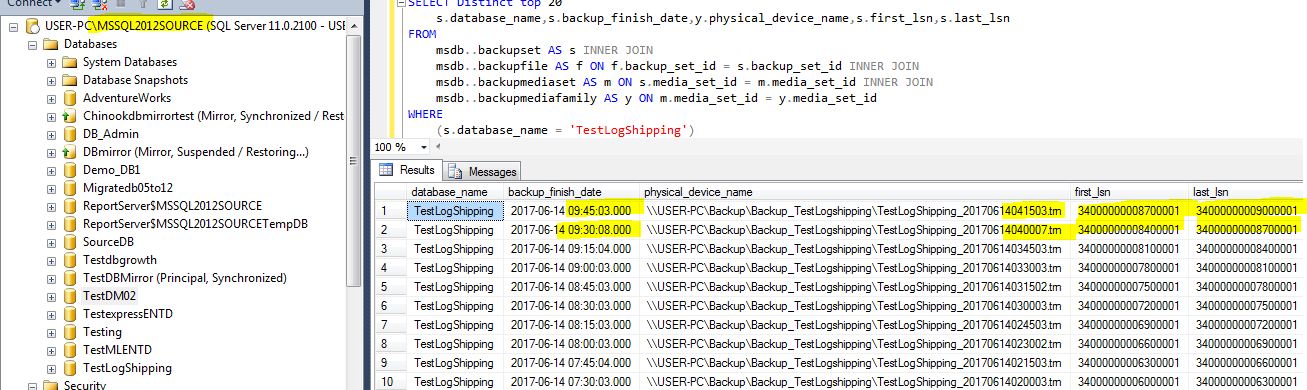










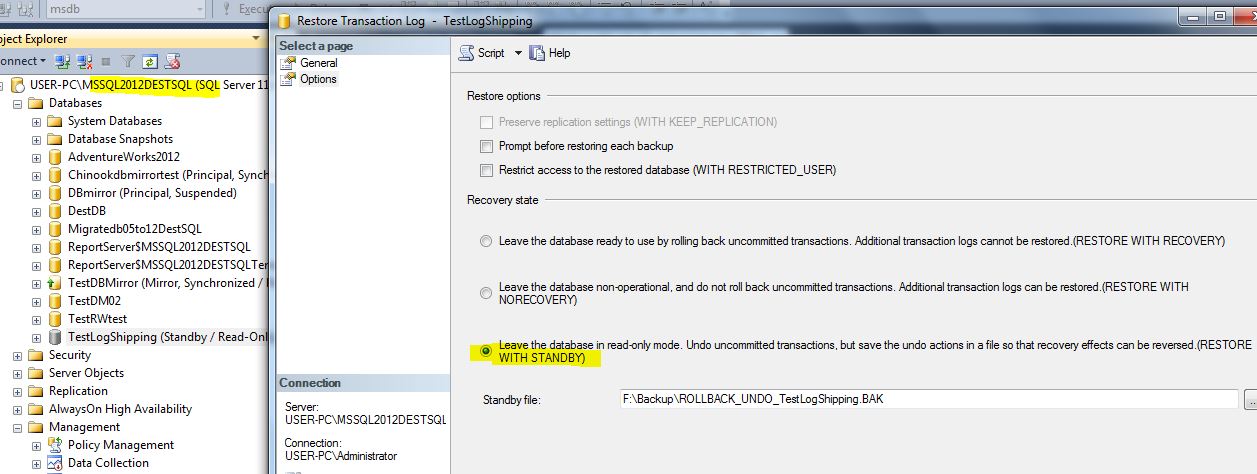
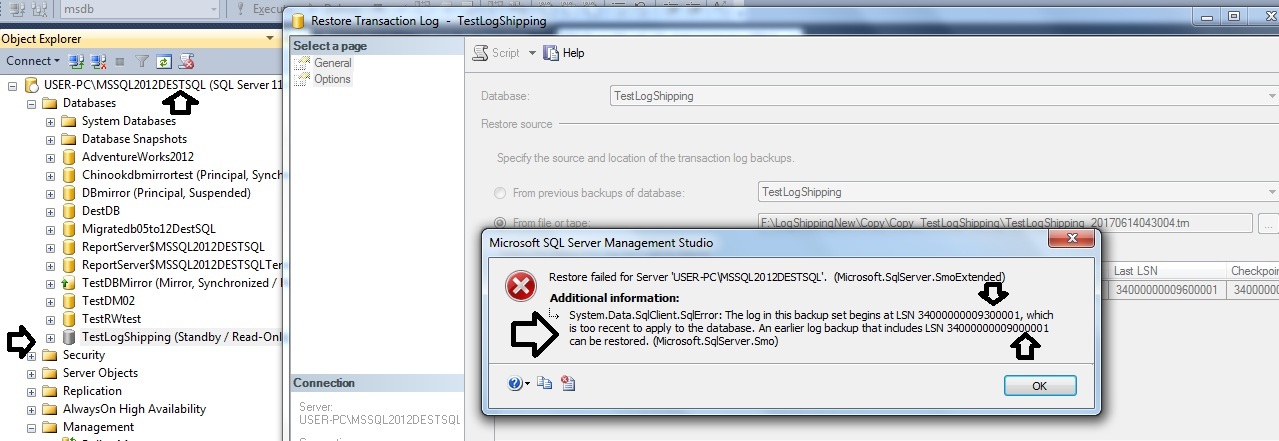










No comments:
Post a Comment