What Kind of User-Defined Functions can I Create?
There are three types of User-Defined functions in SQL Server 2000 and
they are
1)Scalar
2)Inline Table-Valued
3)Multi-statement Table-valued.
How do I create and use a Scalar User-Defined Function?
A Scalar user-defined function returns one of the scalar data types.
Text, ntext, image and timestamp data types are not supported. These are the
type of user-defined functions that most developers are used to in other
programming languages. You pass in 0 to many parameters and you get a return
value. Below is an example that is based in the data found in the NorthWind
Customers Table.
CREATE
FUNCTION whichContinent
(@Country
nvarchar(15))
RETURNS
varchar(30)
AS
BEGIN
declare
@Return varchar(30)
select
@return = case @Country
when
'Argentina' then 'South America'
when
'Belgium' then 'Europe'
when
'Brazil' then 'South America'
when
'Canada' then 'North America'
when
'Denmark' then 'Europe'
when
'Finland' then 'Europe'
when
'France' then 'Europe'
else
'Unknown'
end
return
@return
end
Because this function returns a scalar value of a varchar(30) this
function could be used anywhere a varchar(30) expression is allowed such as a
computed column in a table, view, a T-SQL select list item. Below are some of
the examples that I was able to use after creating the above function
definition. Note that I had to reference the dbo in the function name.
print
dbo.WhichContinent('USA')
select
dbo.WhichContinent(Customers.Country), customers.*
from
customers
create
table test
(Country
varchar(15),
Continent
as (dbo.WhichContinent(Country)))
insert
into test (country)
values
('USA')
select
* from test
- - -
- - - - - - - - - - - - - - - - - - - - - - - - - - - - - - - -
Country Continent
--------------- ------------------------------
USA North America
Stored procedures have long given us the ability to pass parameters and
get a value back, but the ability to use it in such a variety of different
places where you cannot use a stored procedure make this a very powerful
database object. Also notice the logic of my function is not exactly brain
surgery. But it does encapsulate the business rules for the different
continents in one location in my application. If you were to build this logic
into T-SQL statements scattered throughout your application and you suddenly
noticed that you forgot a country (like I missed Austria!) you would have to
make the change in every T-SQL statement where you had used that logic. Now,
with the SQL Server User-Defined Function, you can quickly maintain this logic
in just one place.
| USE Northwind | |
| GO | |
| SELECT * FROM Customers | |
| SELECT * FROM Employees | |
| SELECT * FROM Orders | |
| SELECT * FROM [Order Details] | |
| SELECT * FROM Products | |
| GO | |
| --Scalar User Defined Functions Examples | |
| --Fetch the total number of orders placed by a given customer | |
| CREATE FUNCTION FetchTotalOrders | |
| ( | |
| @p_CustomerID NVARCHAR(10) | |
| ) RETURNS INT | |
| BEGIN | |
| RETURN (SELECT COUNT(OrderID) FROM Orders | |
| WHERE CustomerID=@p_CustomerID) | |
| END | |
| GO | |
| --Test the function | |
| SELECT dbo.FetchTotalOrders('ALFKI') AS 'Total Number Of Orders' | |
| --Fetch The number of Orders processed by an Employee in a given year | |
| GO | |
| CREATE FUNCTION FetchEmployeeProcessedOrdersYearWise | |
| ( | |
| @p_EmployeeID INT, | |
| @p_Year INT | |
| ) RETURNS INT | |
| BEGIN | |
| RETURN (SELECT COUNT(OrderID) FROM Orders | |
| WHERE EmployeeID=@p_EmployeeID AND YEAR(OrderDate)=@p_Year) | |
| END | |
| GO | |
| --Test the function | |
| SELECT dbo.FetchEmployeeProcessedOrdersYearWise(1,1996) AS 'Year 1996' | |
| SELECT dbo.FetchEmployeeProcessedOrdersYearWise(1,1997) AS 'Year 1997' | |
| SELECT dbo.FetchEmployeeProcessedOrdersYearWise(1,1998) AS 'Year 1998' | |
| GO |
CREATE FUNCTION dbo.udf_GetProductSales(@Product VARCHAR(10),@BeginDate DATETIME,@EndDate DATETIME)RETURNS MONEYASBEGINDECLARE @Sales MONEYSELECT @Sales = SUM(SalePrice)FROM SalesHistoryWHEREProduct = @Product ANDSaleDate BETWEEN @BeginDate AND @EndDateRETURN(@Sales)END
SELECT dbo.udf_GetProductSales('PoolTable', '1/1/1990', '1/1/2000')
How do I create and use an Inline Table-Value
User-Defined Function?
An Inline Table-Value user-defined function returns a table data type and
is an exceptional alternative to a view as the user-defined function can pass
parameters into a T-SQL select command and in essence provide us with a
parameterized, non-updateable view of the underlying tables.
CREATE
FUNCTION CustomersByContinent
(@Continent
varchar(30))
RETURNS
TABLE
AS
RETURN
SELECT dbo.WhichContinent(Customers.Country)
as continent,
customers.*
FROM customers
WHERE dbo.WhichContinent(Customers.Country) =
@Continent
GO
SELECT
* from CustomersbyContinent('North America')
SELECT
* from CustomersByContinent('South America')
SELECT
* from customersbyContinent('Unknown')
Note that the example uses another function (WhichContinent) to select
out the customers specified by the parameter of this function. After creating
the user-defined function, I can use it in the FROM clause of a T-SQL command
unlike the behavior found when using a stored procedure which can also return
record sets. Also note that I do not have to reference the dbo in my reference
to this function. However, when using SQL Server built-in functions that return
a table, you must now add the prefix :: to the name of the function.
Example from
Books Online: Select * from ::fn_helpcollations()
| --------------------------------------------------------------------- | |
| --Table Valued Functions Examples [in-Line] | |
| --Fetch the Product details purchased by a given customer | |
| CREATE FUNCTION CustomerPurchasedProductDetails | |
| ( | |
| @p_CustomerID NVARCHAR(10) | |
| ) RETURNS TABLE | |
| AS | |
| RETURN | |
| ( | |
| SELECT P.ProductName,P.UnitPrice,P.UnitsInStock FROM | |
| Customers C INNER JOIN Orders O | |
| ON C.CustomerID=O.CustomerID INNER JOIN [Order Details] OD | |
| ON O.OrderID=OD.OrderID INNER JOIN Products P | |
| ON OD.ProductID=P.ProductID | |
| WHERE C.CustomerID=@p_CustomerID | |
| ) | |
| GO | |
| --Test the function | |
| SELECT * FROM dbo.CustomerPurchasedProductDetails('ANTON') | |
| GO | |
| --Fetch The Product details processed by an Employee in a given year | |
| CREATE FUNCTION EmployeeProcessedProductDetails | |
| ( | |
| @p_EmployeeID INT, | |
| @p_Year INT | |
| ) RETURNS TABLE | |
| AS | |
| RETURN | |
| ( | |
| SELECT P.ProductName,P.UnitPrice,P.UnitsInStock FROM | |
| Employees E INNER JOIN Orders O | |
| ON E.EmployeeID=O.EmployeeID INNER JOIN [Order Details] OD | |
| ON O.OrderID=OD.OrderID INNER JOIN Products P | |
| ON OD.ProductID=P.ProductID | |
| WHERE E.EmployeeID=@p_EmployeeID AND YEAR(O.OrderDate)=@p_Year | |
| ) | |
| GO | |
| --Test the function | |
| SELECT * FROM dbo.EmployeeProcessedProductDetails(1,1996) | |
| SELECT * FROM dbo.EmployeeProcessedProductDetails(1,1997) | |
SELECT * FROM dbo.EmployeeProcessedProductDetails(1,1998)
|
CREATE FUNCTION dbo.udf_GetProductSalesTable(@Product VARCHAR(10),@SaleID INT)RETURNS @SalesTable TABLE(SalesTotal MONEY,SalesCount INT)BEGININSERT INTO @SalesTable(SalesTotal, SalesCount)SELECTSUM(SalePrice), COUNT(SaleID)FROMSalesHistoryWHEREProduct = @Product ANDSaleID <= @SaleIDRETURNENDGO
SELECT * FROM SalesHistory shCROSS APPLY dbo.udf_GetProductSalesTable(sh.Product, sh.SaleID)ORDER BY sh.SaleID ASC
How do I create and use a Multi-statement Table-Value User-Defined Function?
A Multi-Statement Table-Value user-defined function returns a table and
is also an exceptional alternative to a view as the function can support
multiple T-SQL statements to build the final result where the view is limited
to a single SELECT statement. Also, the ability to pass parameters into a T-SQL
select command or a group of them gives us the capability to in essence create
a parameterized, non-updateable view of the data in the underlying tables.
Within the create function command you must define the table structure that is
being returned. After creating this type of user-defined function, I can use it
in the FROM clause of a T-SQL command unlike the behavior found when using a
stored procedure which can also return record sets.
CREATE
FUNCTION dbo.customersbycountry ( @Country varchar(15) )
RETURNS
@CustomersbyCountryTab table (
[CustomerID] [nchar] (5),
[CompanyName] [nvarchar] (40),
[ContactName] [nvarchar] (30),
[ContactTitle] [nvarchar] (30),
[Address] [nvarchar] (60), [City]
[nvarchar] (15),
[PostalCode] [nvarchar] (10),
[Country] [nvarchar] (15),
[Phone] [nvarchar] (24), [Fax]
[nvarchar] (24)
)
AS
BEGIN
INSERT INTO @CustomersByCountryTab
SELECT [CustomerID],
[CompanyName],
[ContactName],
[ContactTitle],
[Address],
[City],
[PostalCode],
[Country],
[Phone],
[Fax]
FROM [Northwind].[dbo].[Customers]
WHERE country = @Country
DECLARE @cnt INT
SELECT @cnt = COUNT(*) FROM
@customersbyCountryTab
IF @cnt = 0
INSERT INTO
@CustomersByCountryTab (
[CustomerID],
[CompanyName],
[ContactName],
[ContactTitle],
[Address],
[City],
[PostalCode],
[Country],
[Phone],
[Fax] )
VALUES ('','No Companies
Found','','','','','','','','')
RETURN
END
GO
SELECT
* FROM dbo.customersbycountry('USA')
SELECT
* FROM dbo.customersbycountry('CANADA')
SELECT
* FROM dbo.customersbycountry('ADF')
| GO | |
| --Table Valued Functions Examples [Multi-Statement] | |
| CREATE FUNCTION CustomerPurchasedProductDetailsMultiStatement | |
| ( | |
| @p_CustomerID NVARCHAR(10) | |
| ) | |
| RETURNS @CustomerPurchasedProducts TABLE( | |
| ProductName NVARCHAR(50), | |
| UnitPrice DECIMAL(8,2), | |
| AvailableStock INT) | |
| AS | |
| BEGIN | |
| INSERT @CustomerPurchasedProducts | |
| SELECT P.ProductName,P.UnitPrice,P.UnitsInStock FROM | |
| Customers C INNER JOIN Orders O | |
| ON C.CustomerID=O.CustomerID INNER JOIN [Order Details] OD | |
| ON O.OrderID=OD.OrderID INNER JOIN Products P | |
| ON OD.ProductID=P.ProductID | |
| WHERE C.CustomerID=@p_CustomerID | |
| RETURN | |
| END | |
| GO | |
| --Test the function | |
| SELECT * FROM dbo.CustomerPurchasedProductDetailsMultiStatement('ANTON') |
What are the benefits of User-Defined Functions?
The benefits to SQL Server User-Defined functions are numerous. First, we
can use these functions in so many different places when compared to the SQL
Server stored procedure. The ability for a function to act like a table (for
Inline table and Multi-statement table functions) gives developers the ability
to break out complex logic into shorter and shorter code blocks. This will
generally give the additional benefit of making the code less complex and
easier to write and maintain. In the case of a Scalar User-Defined Function,
the ability to use this function anywhere you can use a scalar of the same data
type is also a very powerful thing. Combining these advantages with the ability
to pass parameters into these database objects makes the SQL Server
User-Defined function a very powerful tool.
limitations of User-Defined Functions?
here are couple of limitations you must consider before creating User Defined Functions. Some of them are as shown below –
User-defined functions are routines which perform calculations, receive one or more parameters and return either a scalar value or a result set. In this article, we saw how to create User Defined Functions. We also saw how to use Scalar functions and Table Valued Functions [Inline Table Valued Functions and Multi-Statement Table Valued Functions].
limitations of User-Defined Functions?
here are couple of limitations you must consider before creating User Defined Functions. Some of them are as shown below –
- You cannot modify the state of the database using UDFs
- Unlike Stored Procedures, UDF can return only one single result set
- UDF does not support Try-Catch, @ERROR or RAISERROR function
User-defined functions are routines which perform calculations, receive one or more parameters and return either a scalar value or a result set. In this article, we saw how to create User Defined Functions. We also saw how to use Scalar functions and Table Valued Functions [Inline Table Valued Functions and Multi-Statement Table Valued Functions].
procedure:
all fields
displayed:
create proc stdmarkdet
as
begin
select * from studentmarknew
end
exec stdmarkdet
select * from studentmarknew
specific fields displayed:
alter proc studentgradedetail(@regno
varchar(12))
as
begin
exec stdmarkdet
select distinct registerno,studname,totalmark,grade
from s
where registerno=@regno
end
exec
studentgradedetail '10800112101'
database:ashok
local server:192.168.1.63
username:sa
password:sa123
function
1)scalar
2)inline
table valued
3)multi
statement table valued
2)inline
table valued:
alter function stdcourse(@courseid
varchar(9))
returns table
as
return
select * From s
where courseid=@courseid
select * from dbo.stdcourse('108390001')
3)multi
statement table valued:
alter function studmutltis(@regno
varchar(12))
returns @studmark table(registerno varchar(12),totalmark varchar(6),grade varchar(5))
as
begin
insert into @studmark
select registerno,totalmark,grade
from s
where registerno=@regno
return
end
select * from dbo.studmutltis('108001121009')
1)scalar
create function emp_detail(@empid
int)
returns varchar(30)
as
begin
declare @return varchar(30)
select @return=case @empid
when '1' then 'emp_name'
when '2' then 'emp_name'
when '3' then 'emp_name'
else 'unknown'
end
return @return
end
print dbo.emp_detail('87878978')
select dbo.emp_detail('2')
User Defined Functions play an important role in SQL Server. User Defined functions can be used to perform a complex logic, can accept parameters and return data. Many a times we have to write complex logic which cannot be written using a single query. In such scenarios, UDFs play an important role. For example, we can call user defined function in a where clause or use a user defined function in a JOIN [Where UDF returns a result set].
SQL Server supports two types of User Defined Functions as mentioned below –
- Scalar Functions – The function which returns a Scalar/Single value.
- Table Valued Functions – The function which returns a row set of SQL server Table datatype. Table Valued Functions can be written as –
I have preconfigured Northwind database on my SQL Server instance. We will be using the following tables for creating different User Defined Functions –


The above function returns an integer value. To test this function, we will write some code as shown below –

Let us see another example which will fetch the number of orders processed by an employee for a given year. Write the following function in our query pad –

We will test this function with different years for an employee as shown below –


To test this example we will use a select statement as shown below –

Another example of the Inline Table Valued Function is as shown below –

To test this function, we will use different years as shown below –


We will now see a Multi-Statement Table Valued Function. This function can be used to perform additional logic within the function. The code is as shown below –
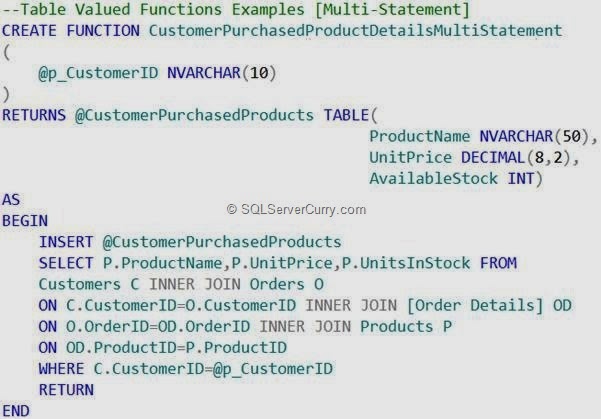
To use the Multi-Statement Table Valued function, use this code –

There are couple of limitations you must consider before creating User Defined Functions. Some of them are as shown below –
User Defined Functions in SQL Server
User Defined Functions play an important role in SQL Server. User Defined functions can be used to perform a complex logic, can accept parameters and return data. Many a times we have to write complex logic which cannot be written using a single query. In such scenarios, UDFs play an important role. For example, we can call user defined function in a where clause or use a user defined function in a JOIN [Where UDF returns a result set].
SQL Server supports two types of User Defined Functions as mentioned below –
- Scalar Functions – The function which returns a Scalar/Single value.
- Table Valued Functions – The function which returns a row set of SQL server Table datatype. Table Valued Functions can be written as –
- Inline Table
- Multi-statement Table
I have preconfigured Northwind database on my SQL Server instance. We will be using the following tables for creating different User Defined Functions –
- Customers
- Employees
- Orders
- Order Details
- Products

Scalar Function
We will now create a scalar function, which returns the number of orders placed by a given customer. Write the following code in your query pad –
The above function returns an integer value. To test this function, we will write some code as shown below –

Let us see another example which will fetch the number of orders processed by an employee for a given year. Write the following function in our query pad –

We will test this function with different years for an employee as shown below –

Table Valued Functions
Now let’s try an Inline Table valued function. Inline Table valued functions can return a row set using SQL Server Table datatype. You cannot perform addition logic in inline table valued functions. We will fetch the product details purchased by a customer as shown below –
To test this example we will use a select statement as shown below –

Another example of the Inline Table Valued Function is as shown below –

To test this function, we will use different years as shown below –


We will now see a Multi-Statement Table Valued Function. This function can be used to perform additional logic within the function. The code is as shown below –
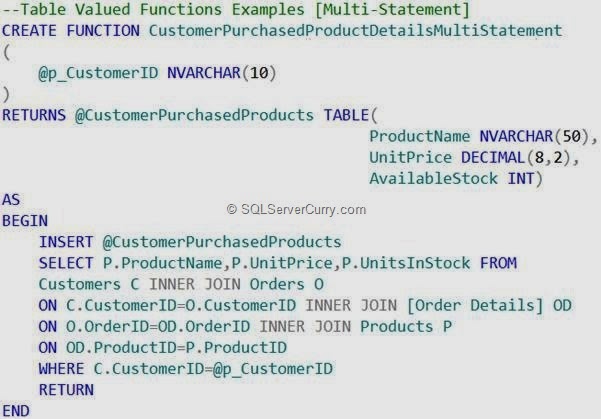
To use the Multi-Statement Table Valued function, use this code –
There are couple of limitations you must consider before creating User Defined Functions. Some of them are as shown below –
- You cannot modify the state of the database using UDFs
- Unlike Stored Procedures, UDF can return only one single result set
- UDF does not support Try-Catch, @ERROR or RAISERROR function
Many nested inline UDFs are very fast
It is well known that nested calls of scalar UDFs are a huge drag on performance, but in many cases inline UDFs can be nested without performance penalty. Here is a simple repro that you can run and see for yourself. Suppose that you already have two inline UDFs: one returning the previous calendar day and another returning the first day of the month, as follows:
Suppose that you need to develop a UDF returning the last day of the previous month. You can develop it from scratch:
Alternatively you can reuse your two existing UDFs in several ways, as follows:
CREATE FUNCTION Readers.GetFirstDayOfMonth(@d DATETIME) RETURNS TABLE AS RETURN(
SELECT DATEADD(MONTH, DATEDIFF(MONTH, '19900101', @d), '19900101') AS FirstDayOfMonth
) GO
DROP FUNCTION Readers.GetPreviousDay
CREATE FUNCTION Readers.GetPreviousDay(@d DATETIME) RETURNS TABLE AS RETURN (
SELECT DATEADD(DAY, DATEDIFF(DAY, '19900101', @d) - 1, '19900101') AS PreviousDay
) GO Suppose that you need to develop a UDF returning the last day of the previous month. You can develop it from scratch:
CREATE FUNCTION Readers.GetLastDayOfPreviousMonth_Merged(@d DATETIME) RETURNS TABLE AS RETURN(
SELECT DATEADD(DAY, DATEDIFF(DAY, '19900101', DATEADD(MONTH, DATEDIFF(MONTH, '19900101', @d), '19900101')) - 1, '19900101')
AS LastDayOfPreviousMonth
) Alternatively you can reuse your two existing UDFs in several ways, as follows:
CREATE FUNCTION Readers.GetLastDayOfPreviousMonth_Nested1(@d DATETIME) RETURNS TABLE AS RETURN(
SELECT p.PreviousDay AS LastDayOfPreviousMonth
FROM Readers.GetFirstDayOfMonth(@d) AS f
CROSS APPLY Readers.GetPreviousDay(f.FirstDayOfMonth) AS p
) GO
SET STATISTICS TIME ON
SET STATISTICS IO ON GO-- this table has 1 million rows
SELECT COUNT(*) FROM Data.Numbers
DECLARE @d DATETIME, @d1 DATETIME; SET @d = '20090512'; SELECT @d1=LastDayOfPreviousMonth --INTO #t1 FROM Data.Numbers
CROSS APPLY Readers.GetLastDayOfPreviousMonth_Merged(@d);
GO
DECLARE @d DATETIME, @d1 DATETIME; SET @d = '20090512'; SELECT @d1=LastDayOfPreviousMonth --INTO #t1 FROM Data.Numbers
CROSS APPLY Readers.GetLastDayOfPreviousMonth_Nested1(@d);
GO
DECLARE @d DATETIME, @d1 DATETIME; SET @d = '20090512'; SELECT @d1=LastDayOfPreviousMonth --INTO #t1 FROM Data.Numbers
CROSS APPLY Readers.GetLastDayOfPreviousMonth_Nested2(@d);
GO
-- this measures the overhead of benchmarking,
-- scanning the table and assigning a value to a variable DECLARE @d DATETIME, @d1 DATETIME; SET @d = '20090512'; SELECT @d1=@d --INTO #t1 FROM Data.Numbers Two examples of UDFs
Before presenting the examples, I will set up my SalesHistory table and load data into it:
IF OBJECT_ID('SalesHistory')>0
DROP TABLE SalesHistory;
CREATE TABLE [dbo].[SalesHistory]
(
[SaleID] [int] IDENTITY(1,1) NOT NULL PRIMARY KEY,
[Product] [varchar](10) NULL,
[SaleDate] [datetime] NULL,
[SalePrice] [money] NULL
)
DECLARE @i SMALLINT
SET @i = 1
WHILE (@i <=1000)
BEGIN
INSERT INTO SalesHistory(Product, SaleDate, SalePrice)
VALUES ('Computer', DATEADD(mm, @i, '3/11/1919'), DATEPART(ms, GETDATE()) + (@i + 57))
INSERT INTO SalesHistory(Product, SaleDate, SalePrice)
VALUES('BigScreen', DATEADD(mm, @i, '3/11/1927'), DATEPART(ms, GETDATE()) + (@i + 13))
INSERT INTO SalesHistory(Product, SaleDate, SalePrice)
VALUES('PoolTable', DATEADD(mm, @i, '3/11/1908'), DATEPART(ms, GETDATE()) + (@i + 29))
SET @i = @i + 1
END
GO
The first UDF I will look at is the scalar-valued UDF. The script below defines a function named dbo.udf_GetProductSales that accepts three parameters and returns a MONEY value. The function uses the three input parameters as criteria in calculating the total sales from the SalesHistory table.
CREATE FUNCTION dbo.udf_GetProductSalesThe script below calls the UDF created in the above script. Note: The schema the function belongs to must be used in the call. In this case, the function belongs to the dbo schema.(@Product VARCHAR(10),@BeginDate DATETIME,@EndDate DATETIME)RETURNS MONEYASBEGINDECLARE @Sales MONEYSELECT @Sales = SUM(SalePrice)FROM SalesHistoryWHEREProduct = @Product ANDSaleDate BETWEEN @BeginDate AND @EndDateRETURN(@Sales)END
SELECT dbo.udf_GetProductSales('PoolTable', '1/1/1990', '1/1/2000')
I usually discourage using scalar-valued UDFs in a WHERE criteria statement because, for every record considered in the query, the scalar-valued function will be called. This means that a function used in the WHERE criteria will cause a scan of the values being searched, which is going to be slower than if an index is able to be used. (I will provide more details on this concept in a future article.)
Although the use of a correlated sub-query is sometimes confusing and complicated, the use of them can help solve some of the more challenging query problems. While using these special queries is useful, they only return one column of data. You can use the upgraded table-valued UDFs in SQL Server 2005 to overcome this shortcoming. I'll show you how to use the APPLY operator to accept column values from a table and return a table-result of correlated values.
CREATE FUNCTION dbo.udf_GetProductSalesTable(@Product VARCHAR(10),@SaleID INT)RETURNS @SalesTable TABLE(SalesTotal MONEY,SalesCount INT)BEGININSERT INTO @SalesTable(SalesTotal, SalesCount)SELECTSUM(SalePrice), COUNT(SaleID)FROMSalesHistoryWHEREProduct = @Product ANDSaleID <= @SaleIDRETURNENDGO
The above function accepts the particular product for which we were searching, along with the SaleID from the SalesHistory table. From the function definition, you can see that the function returns a table named @SalesTable that contains two columns: SalesTotal and SalesCount. The body of the function inserts aggregate values into the @SalesTable table variable based upon the input parameters.
The following code uses the APPLY operator to invoke the table-valued function with the values from the SalesHistory table. (Note: Logically, you may want to use a JOIN operator here, but it is not necessary. The APPLY operator essentially does the "JOIN" for us by applying the values from the SalesHistory table to the table-valued function. In a sense, this code works the same way a correlated sub-query does, except that it can return multiple correlated values.)SELECT * FROM SalesHistory shCROSS APPLY dbo.udf_GetProductSalesTable(sh.Product, sh.SaleID)ORDER BY sh.SaleID ASC
https://github.com/sqlservercurry/sql-user-defined-function/blob/master/UDFExamples
http://www.sqlservercurry.com/2014/03/user-defined-functions-in-sql-server_20.html
http://sqlblog.com/blogs/alexander_kuznetsov/archive/2009/06/18/many-nested-inline-udfs-are-very-fast.aspx
http://www.techrepublic.com/blog/the-enterprise-cloud/understand-when-to-use-user-defined-functions-in-sql-server/

No comments:
Post a Comment